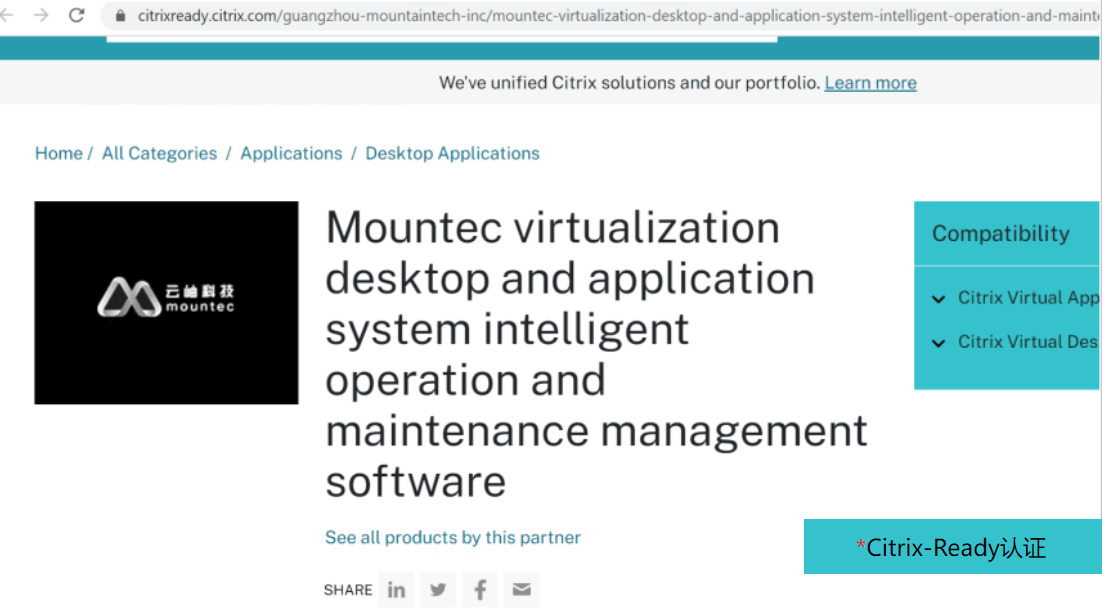Management
Intelligent operation and maintenance portal for desktop cloud administrators and maintenance personnel, administrators/maintenance personnel can centralized view desktop cloud system status, alarm information, centralized operation and maintenance management of common problems of the system, and provide automatic health status check, test certificate and report data collation for application working status